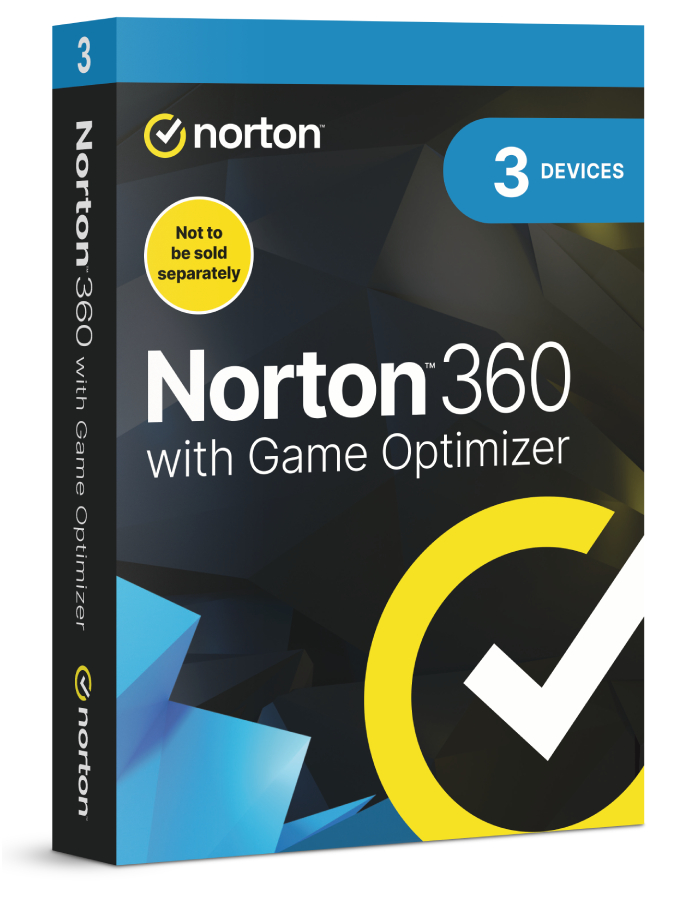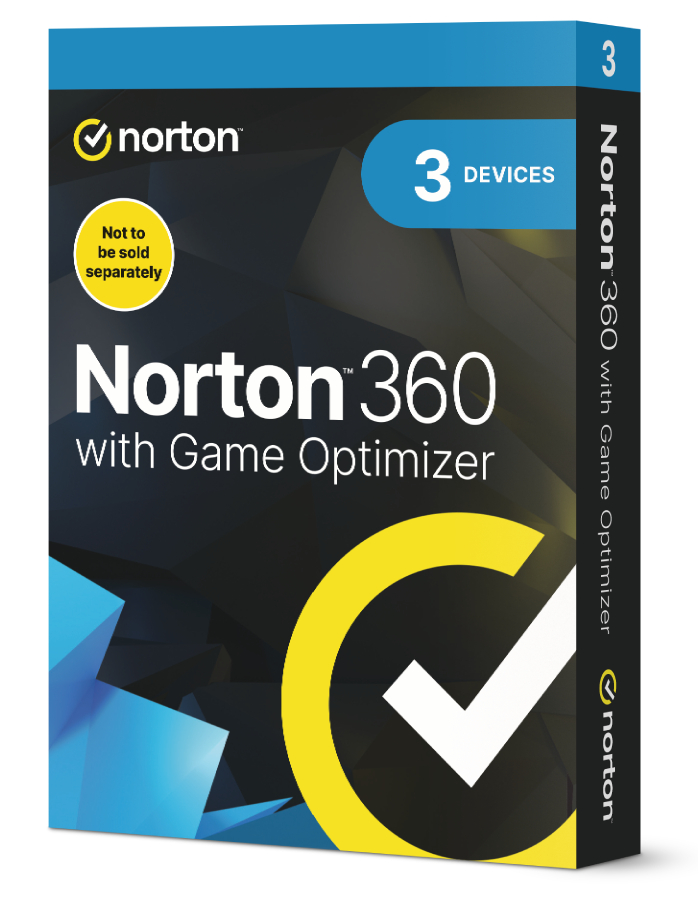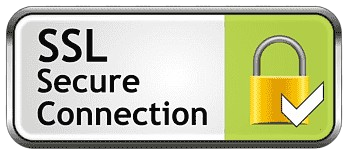Norton 360 With Game Optimizer For 3 Devices
$84.99
Product Details
Norton 360 with Game Optimizer offers robust protection for up to 3 devices, focusing on gamers with enhanced performance features. It secures your system against malware, viruses, and cyber threats while optimizing your gaming experience by reducing performance lag. The software also includes real-time threat protection, secure VPN, dark web monitoring, and more, ensuring both safety and optimal gaming. Ideal for Windows users, this product requires an internet connection and is compatible with Windows 10 and above.
| Feature | Details |
|---|---|
| Brand | Norton |
| Media Type | Digital Download |
| Platform | Windows |
| Devices Covered | 3 Devices |
| Key Features | Game Optimizer, Real-time Threat Protection, Secure VPN, Dark Web Monitoring |
| Performance Enhancement | Reduces performance lag for an optimized gaming experience |
| Protection | Safeguards against malware, viruses, and other cyber threats |
| Internet Requirement | Yes |
| Compatibility | Windows 10 or later |
| Additional Benefits | Includes 24/7 customer support and automatic updates |

Buy With Confidence
* 30-Day Money Back Guarantee
* One Of The Best Antivirus
Comprehensive protection with features designed for gamers’ unique needs.
Powerful layers of protection for your devices, online privacy, and identity - all in a single solution.
Game Optimizer1 Norton GO directs more power to your game, maximizing speed for an immersive experience. Boost your performance for smoother gameplay and get the most out of your rig! Notification Optimization2 On your PC, we’ll only notify you if we detect you are under attack, your protection is at risk, or you aren’t using a feature you’re entitled to use. Fewer notifications and more control over product & service reminders. Full-Screen Detection3 Device security for PCs that detects when you’re using full-screen mode, and silences all but critical security alerts.
Overview
Norton 360 with Game Optimizer is designed to provide gamers with comprehensive security while ensuring peak performance. This advanced security suite combines industry-leading protection with features tailored to enhance gaming, making it an ideal choice for avid gamers. It shields your system from malware, viruses, ransomware, and other online threats while delivering an optimized gaming experience by reducing performance interruptions.Key Features
- Game Optimizer: Improves gaming performance by isolating CPU-intensive tasks, reducing lag and boosting frame rates during gameplay.
- Real-time Threat Protection: Provides continuous protection against viruses, malware, spyware, and other malicious threats.
- Secure VPN: Encrypts your online activity and data, protecting your privacy and allowing you to browse anonymously.
- Dark Web Monitoring: Monitors the dark web for your personal information, alerting you if your data is found in unsafe areas.
- PC SafeCam: Alerts you if cybercriminals attempt to access your webcam and helps you block unauthorized access.
- Cloud Backup: Includes 50GB of secure cloud storage to safeguard your important files against data loss due to ransomware, hard drive failures, or theft.
- Password Manager: Stores and manages your passwords, credit card information, and other credentials in a secure vault, making it easier to log in to your accounts.
- Parental Controls: Helps protect your children online by allowing you to manage and monitor their online activities.
- Automatic Updates: Ensures you always have the latest protection with automatic software and security updates.
- 24/7 Customer Support: Access round-the-clock customer support to assist with any issues or questions you may have.
System Requirements
- Operating System: Windows 10 or later
- Processor: 1 GHz or faster
- RAM: 2 GB for Windows 10, 4 GB or more recommended for optimal performance
- Hard Drive Space: 300 MB of available storage space
- Internet Connection: Required for product activation, updates, and accessing features such as VPN, Cloud Backup, and Dark Web Monitoring
- Web Browser: Current version of Google Chrome, Mozilla Firefox, Microsoft Edge, or Safari
How to Install
- Purchase and Download:
- After purchasing, download the Norton 360 with Game Optimizer installer from the Norton website or your retailer's download link.
- Run the Installer:
- Locate the downloaded file and double-click to start the installation process.
- Follow On-Screen Instructions:
- The installer will guide you through the installation steps, including accepting the license agreement and selecting installation options.
- Sign In or Create a Norton Account:
- You'll be prompted to sign in to your existing Norton account or create a new one to activate the product.
- Activate the Product:
- Enter the product key provided with your purchase to activate Norton 360 with Game Optimizer.
- Complete Installation:
- Once activated, the installation will complete, and Norton 360 will begin protecting your system.
- Configure Game Optimizer:
- Access the Game Optimizer settings to tailor the performance features to your gaming needs.
- Set Up Additional Features:
- Configure the Secure VPN, Password Manager, Cloud Backup, and other features to enhance your security and performance.